When working from home, there are numerous digital tools and software that can significantly improve your productivity, collaboration, and overall work experience. Here are some useful tools for remote work:
- Communication and Collaboration:
- Slack: Team messaging and communication platform for real-time collaboration.

- Microsoft Teams or Zoom: Video conferencing tools for virtual meetings and webinars.
- Google Workspace (formerly G Suite): Suite of productivity tools including Gmail, Google Docs, Sheets, and Drive.
- Asana or Trello: Project management tools for organizing tasks and workflows.
- Notion or Evernote: Note-taking and knowledge management platforms for keeping track of ideas and information.
- Time Management and Productivity:
- Toggl or RescueTime: Time tracking tools to monitor and improve productivity.
- Focus@Will or Brain.fm: Music services designed to enhance focus and concentration.
- Forest or StayFocusd: Apps that encourage you to stay focused and avoid distractions.
- File Sharing and Storage:
- Dropbox or Google Drive: Cloud storage platforms for sharing and accessing files from anywhere.
- OneDrive or iCloud: Integrated cloud storage solutions for Windows and Apple devices.
- Virtual Private Network (VPN):
- ExpressVPN or NordVPN: Secure your internet connection and protect sensitive data.
- Password Management:
- LastPass or Dashlane: Securely store and manage passwords for different accounts.
- Virtual Whiteboard/Collaboration:
- Miro or MURAL: Virtual whiteboard tools for brainstorming and collaborative projects.
- Remote Access:
- TeamViewer or AnyDesk: Access your computer remotely from other devices.
- Online Learning and Training:
- Udemy or Coursera: Platforms for online courses and skill development.
- Video Recording and Editing:
- Camtasia or OBS Studio: Capture and edit videos for presentations or tutorials.
- Grammar and Writing Assistance:
- Grammarly or ProWritingAid: Check and improve grammar and writing style.
- Passwordless Authentication:
- YubiKey or Authy: Enhance security with hardware-based authentication.
- Project Version Control:
- GitHub or Bitbucket: Manage and collaborate on code repositories.

- Mind Mapping:
- MindMeister or XMind: Visualize ideas and create mind maps for projects.
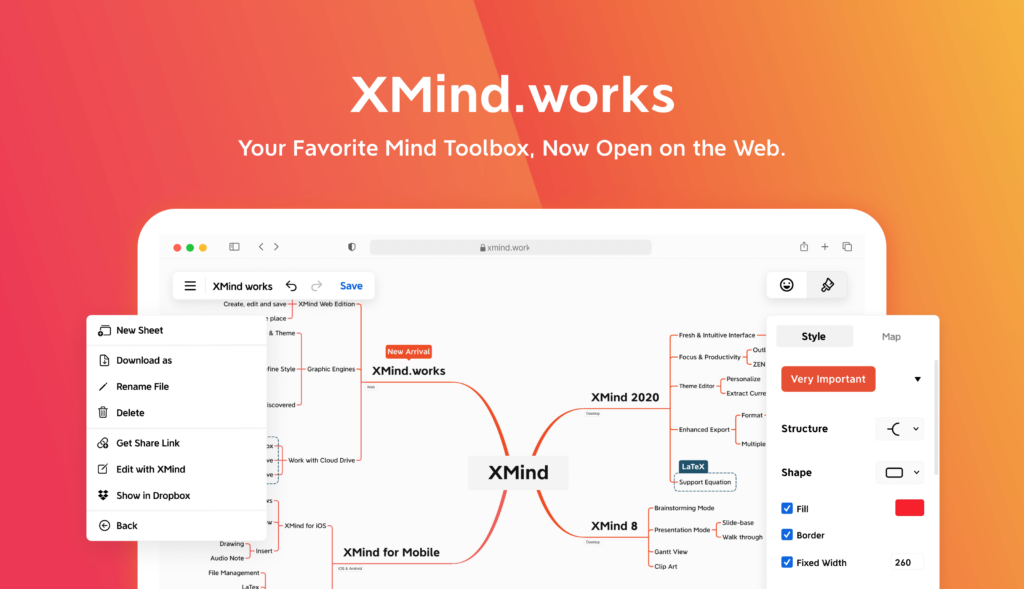
- Video and Audio Conversions:
- HandBrake or Audacity: Convert and edit multimedia files.
- Virtual Background:
- ManyCam or Snap Camera: Add fun and professional virtual backgrounds for video calls.

These tools can make your remote work experience more efficient, organized, and enjoyable. Choose the ones that align with your specific needs and preferences to optimize your work-from-home setup.